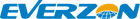How To Order
Step 1
Login or Create an Account

1. Click Top Right Corner Logo to Log in with your store email account or Social accounts. Or sign in (Create an account)

2. Please Log In if you already have an account on our site.
Link: https://www.everzon.com/account/login
Ps: Everzon has migrated all previous customers to our new website. If you would like to access your previous account on our new system, please ClickTop Bar button to activate your account first.
By creating an account with our store, you will be able to move through the checkout process faster, store multiple shipping addresses, view and track your orders in your account and more.
Step 2
Add product to shopping cart
1.Go to Everzon Store to select products, you can Click “NEW ARRIVALS” to check New Arrival. We will release Coupon Codes by Homepage Banner.
2.Select the color,qty,resistance,type if necessary. Then click on “Add to Cart”.
How to know the inventory? You can check by several steps. Choose your product color/Type/ and plus qty and Click Right Blue Button:
1)Show "Add to Cart",which means the product is in stock

2) When you add qty over actual inventory, then system will alert "Not enough items available. Only xx left ". Over qty, you can place a preorder.
3) Show "Preorder",which means the product is preorder

Note: We currently only ship to the United States and the United Kingdom. Customers from these countries must select the corresponding warehouse.
US customers: Please click on "USA Vape" to choose products and add them to your cart.
UK customers: Please click on "UK Vape" to choose products and add them to your cart.
Step 3
View Shopping Cart & Check Out

Click Top Right Corner Icon "Shopping Cart" :
1.Click "View Cart" to confirm the selected item(s) and enter this site: https://www.everzon.com/cart , make some modifications if necessary.

2. We offer Shipping Insurance for your order—guaranteeing 100% payment protection and coverage against damage, loss, or theft. We highly recommend adding this service, as it ensures full protection for your package and payment. The insurance cost will be calculated based on your product value. Ultimately, the choice is yours.
3. Click the "Check out" if you are ready to place the order.
Step 4
Completed Order
1. Enter Shopping cart
1) Click the Top Right Corner Logo "EVERZON" to return back homepage to select products
2) Adjust the number of items in your shopping cart again
3) Enter your destination to get a shipping estimate.

PS: Check more details of "Shipping & Delivery"
4) -- Enter coupon codes to get your discount
-- Click "Check Out"
5) Try to Check Out and choose suitable shipping method. Shipping costs are different between the UK and the US, please note.

6) We currently offer three payment methods:
- Credit Card
- Apple Pay / Google Pay
- Bank Transfer (TT)
You can choose the most convenient option for your needs. As for tips, they are entirely optional—but we sincerely appreciate your generosity if you choose to leave one.

Once you click "Pay Now", your order will be completed, and we’ll process it immediately for fast shipping.
------------------------------------------------------------------------------------------------------
How to make Draft-orders?
We can not check your shopping cart in our new system. If you wanna let us check your shopping cart products inventory or make orders by us. So here is solution to fix it.
Step 1
You add all products to your shopping cart.
Step 2
Try to Click "Check out" and enter the next page [As shown above: Completed Order-Step 4]
Step 3
Enter the page, then you made a draft order already. Then you can let us check for you.
If you wanna adjust your shopping cart, you just back to last step and edit your shopping cart again.
Repeat the above steps to edit your Draft Order.
------------------------------------------------------------------------------------------------------
If you have any problem with the order, please contact us as soon as possible!
You can contact us in the following ways:
Support Email: support@everzon.com